Managing your account with First Abu Dhabi Bank (FAB) is simple when you know the right steps. Many customers search for easy ways to keep track of their money, whether it is in a savings account, current account, or prepaid salary card. This guide explains in detail how to check fab balance through different methods.
How to check fab balance?

FAB Balance Check through Mobile App
The most convenient way is through the official FAB Mobile Banking App. Once you download the app from the App Store or Google Play, you can log in using your credentials. After signing in, the dashboard will display your available balance, recent transactions and even pending transfers.
Via Internet Banking
Customers who prefer a computer can easily perform a fab balance check online. Visit FAB website and log in using your user ID and password. Once inside your account, select the account or card you want to view. You can see your available funds, check past transactions, and even download account statements. This method is ideal for those who need a detailed view of their finances.
By SMS
If you do not have internet access, FAB offers a quick fab balance check enquiry service by SMS. From your registered mobile number, send the keyword BAL to 2121. Within seconds, you will receive an SMS containing your available balance. This is a fast and reliable option when you are on the move and only need a quick update.
Via ATM Machines
Another convenient method is visiting an ATM. Insert your debit or prepaid card, enter your PIN, and select balance inquiry. Your balance will appear on the screen, and you can also print a receipt if required. This is useful for people who do not use online banking but still want instant access to account details.
Balance Check for Prepaid Cards
FAB provides a special service for customers with salary cards, such as Ratibi or prepaid payroll cards. You can complete a fab balance check salary by visiting the FAB prepaid card portal online. Enter your card details and the card ID to instantly view your available balance. This service is especially popular among employees whose salaries are directly loaded onto prepaid cards.
By Phone Banking
If you prefer personal assistance, FAB also allows customers to check their balance through phone banking. Call customer support number 600 52 5500 & follow the instructions to hear your balance. You may need to provide account or card details for verification.
By Visiting a Branch
For customers who prefer in-person banking, visiting any FAB branch is another option. Bring your Emirates ID and account details, and a customer service representative will help you check your balance. While it may take more time than online methods, it ensures personal support and clarity.
Conclusion
Checking your FAB balance has never been easier. Whether you use the mobile app, website, SMS service, or ATM, you can access your funds anytime. Employees with prepaid salary cards can also use dedicated portals to complete a fab balance check salary with ease. Choose the method that fits your lifestyle and stay in control of your finances.


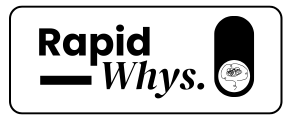
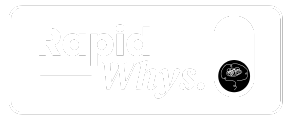









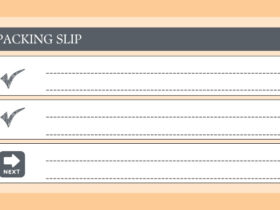



Leave a Reply